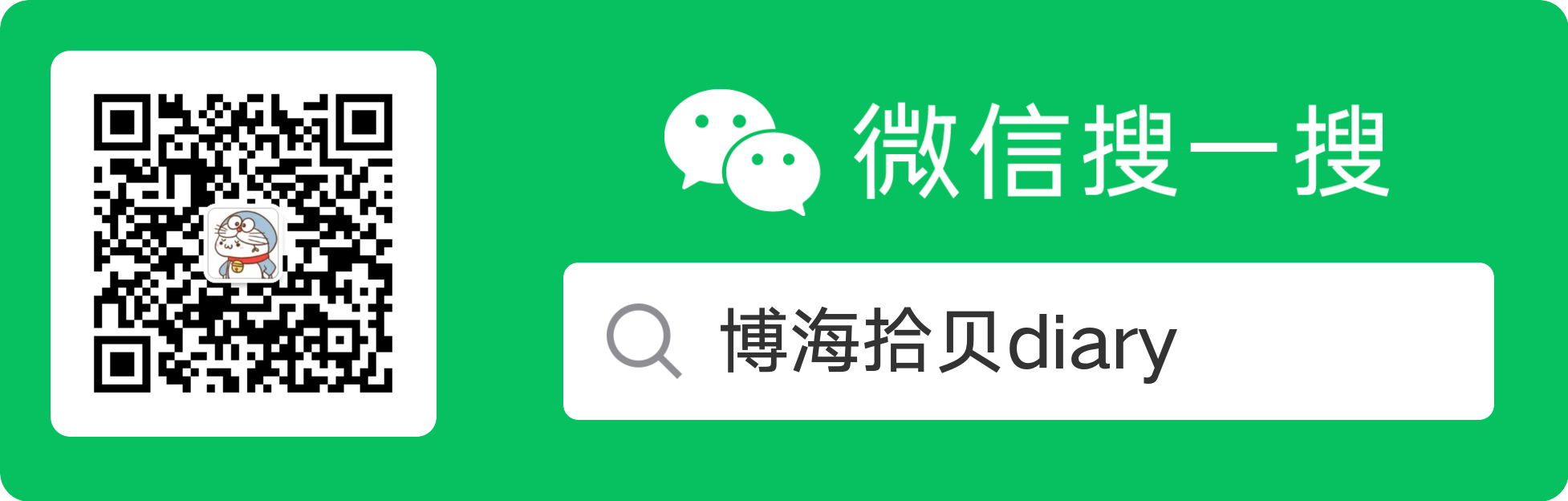前言 最近在完善一个Protobuf中的Message转为pydantic.BaseModel对象的库–protobuf_to_pydantic ,想为它增加一个从原生Protobuf文件直接生成对应pydantic.BaseModel对象源代码的功能,在通过了解后发现可以通过Protobuf插件的形式来实现
但是搜索了大量的资源后才发现大多数的Protobuf插件都是由Go编写的,并且没有(或者很少)关于Python插件的编写教程以及在Python Protobuf官方文档 中找不到任何关于Plugin的介绍,所以踩了很多坑,而本文也就成了我编写Protobuf插件的踩坑总结
如果不知道如何编写Protobuf文件以及如何生成对应的Python代码,可以先阅读Python-gRPC实践(3)–使用Python实现gRPC服务
1.什么是Protobuf插件 在官方的介绍中,Protobuf插件是一个标准的程序,它会从标准输入读取协议缓冲区并写入到CodeGeneratorRequest对象中,然后将CodeGeneratorResponse序列化后通过协议缓冲区写进标准输出,其中这些消息类型是在plugin.proto 中定义的。
同时,在使用的过程中可以通过CodeGeneratorRequest获取到Protobuf文件所描述的对象(在Protobuf中称为FileDescriptorProto),通过这个FileDescriptorProto对象可以得到文件中的所有信息,比如mypy-protobuf 就是通过CodeGeneratorRequest对象来生成对应的pyi文件内容,最后再通过CodeGeneratorResponse对象把内容写入到对应的文件中。
如果熟悉Linux的管道,就能知道Protobuf插件的原理与Linux的管道类似,比如下面的例子,首先现在有一个文本文件名为demo.txt,它的内容如下:
1 2 This is line 1 .is line 2 .
而在调用命令
1 cat demo.txt| sed -e 2a\n'wahaha' > new_demo.txt
后就可以发现新增了一个名为new_demo.txt的文件,且内容如下:
1 2 3 This is line 1 .is line 2 .
在这个例子中,demo.txt可以比喻为原来的Protobuf文件,cat命令是加载Protobuf文件的protoc命令,而|就是一个管道,通过|把数据流传到下一个命令中,而sed命令可以认为是一个插件,其中2a\n'wahaha'就是插件要修改的内容,这里的意思就是在第二行后追加一段指定的文本,最后>就是像CodeGeneratorResponse对象一样把管道的数据写入指定的文件中。
Linux管道只允许一个输出流(在不算错误的管道的情况下),而Protoc命令生成的代码输出不会被插件影响,插件间的输出也不会互相影响。
简单的了解了Protobuf插件后,接下来以grpc-example-common
项目为例,介绍如何制作Protobuf插件。
2.制作一个Protobuf插件 首先是确保已经安装了gRPC和Protobuf的依赖,接着在根目录创建一个名为example_plugin.py的文件,该文件的代码和注释如下:
1 2 3 4 5 6 7 8 9 10 11 12 13 14 15 16 17 18 19 20 21 22 23 24 25 26 27 28 29 30 31 32 33 34 35 36 37 38 39 40 41 42 43 44 45 import loggingimport sysfrom typing import Set, Iterator, Tuplefrom contextlib import contextmanagerfrom google.protobuf.compiler.plugin_pb2 import CodeGeneratorRequest, CodeGeneratorResponseformat ="[%(asctime)s %(levelname)s] %(message)s" , datefmt="%y-%m-%d %H:%M:%S" , level=logging.INFO@contextmanager def code_generation () -> Iterator[Tuple[CodeGeneratorRequest, CodeGeneratorResponse]]:"""模仿mypy-protobuf的代码""" yield request, responsedef main () -> None :with code_generation() as (request, response):str ] = {i for i in request.file_to_generate}for proto_file in request.proto_file:if proto_file.name not in file_name_set:continue if __name__ == "__main__" :
通过代码可以发现,这个插件只是一个雏形,它非常简单,只是通过logger打印出插件加载到的Protobuf文件名。
在编写完插件后就可以尝试运行插件了,Protobuf插件是通过protoc命令运行的,在还没使用插件之前,先看看执行生成Python文件的命令长啥样:
1 2 3 4 python -m grpc_tools.protoc \'*.proto' )
protoc命令会加载-I指定的Protobuf文件路径,也就是当前路径下protos目录里面的所有后缀为.proto的文件,而python_out和grpc_python_out是指定生成Python代码的路径,由于定义它们的路径都为.,那么命令会在类似的路径下生成对应的Python代码,比如Protobuf文件所在的目录结构如下:
1 2 3 4 5 6 7 . # 也就是项目的根目录grpc-example-common common
其中Protobuf文件分别位于book, common, user这三个目录中,那么该命令会在项目的根目录下生成对应的Python代码文件,生成文件后的项目目录如下:
1 2 3 4 5 6 7 8 9 10 11 12 13 14 . # 也就是项目的根目录grpc-example-common
现在为了向protoc命令引入我们刚才编写的插件,需要对命令进行修改,如下:
1 2 3 4 5 6 7 python -m grpc_tools.protoc \'*.proto' )
这条命令多了一行内容为--plugin=protoc-gen-custom-plugin=./example_plugin.py --custom-plugin_out=.的文本,其中--plugin指定的值永远要以protoc-gen-开头,后面跟着的custom-plugin则是本次插件的名,=./example_plugin.py则是定义custome-plugin插件的路径。至于后面的--custom-plugin_out=.则是用来定义插件custom-plugin的输出路径为.,也就是插件处理每一个Protobuf文件后输出的文件与protoc命令是同一个目录的。
为了保证插件正确加载,需要确保--plugin=protoc-gen-custom-plugin中的custom-plugin与--custom-plugin_out中的custom-plugin一致。--plugin=protoc-gen-custom-plugin=./example_plugin.py --custom-plugin_out=. \中最后的文本是. \而不是.\,如果是.\则会导致protoc命令执行出错。
再执行完这个命令后可以在终端看到如下输出:
1 2 3 4 [22-11-22 20:39:25 INFO] grpc_example_common/protos/book/manager.proto
不过除了生成Python代码外并没有其他文件生成,这是因为现在编写的插件还没有向CodeGeneratorResponse写入任何内容。
为了让插件能够输出内容,现在先编写一个接收文件对象FileDescriptorProto并生成对应Json文件的处理函数process_file,代码如下:
1 2 3 4 5 6 7 8 9 10 11 12 13 14 15 16 17 18 19 20 21 22 def process_file ( proto_file: FileDescriptorProto, response: CodeGeneratorResponse None :str (proto_file.options).strip().replace("\n" , ", " ).replace('"' , "" )".json" "package" : f"{proto_file.package} " , "filename" : f"{proto_file.name} " , "dependencies" : list (proto_file.dependency), "message_type" : [MessageToDict(i) for i in proto_file.message_type], "service" : [MessageToDict(i) for i in proto_file.service], "public_dependency" : list (proto_file.public_dependency), "enum_type" : [MessageToDict(i) for i in proto_file.enum_type], "extension" : [MessageToDict(i) for i in proto_file.extension], "options" : dict (item.split(": " ) for item in options.split(", " ) if options), 2 "\r\n"
接着更改插件中main函数:
1 2 3 4 5 6 7 8 9 def main () -> None :with code_generation() as (request, response):str ] = {i for i in request.file_to_generate}for proto_file in request.proto_file:if proto_file.name not in file_name_set:continue
然后再运行protoc命令即可看到对应的输出结果了,比如对于user.proto,生成的json内容如下:
1 2 3 4 5 6 7 8 9 10 11 12 13 14 15 16 17 18 19 20 21 22 23 24 25 26 27 28 29 30 31 {"package" : "user" ,"filename" : "grpc_example_common/protos/user/user.proto" ,"dependencies" : ["google/protobuf/empty.proto" ],"message_type" : ["name" : "CreateUserRequest" ,"field" : ["name" : "uid" , "number" : 1 , "label" : "LABEL_OPTIONAL" , "type" : "TYPE_STRING" , "jsonName" : "uid" },"name" : "user_name" , "number" : 2 , "label" : "LABEL_OPTIONAL" , "type" : "TYPE_STRING" , "jsonName" : "userName" },"name" : "password" , "number" : 3 , "label" : "LABEL_OPTIONAL" , "type" : "TYPE_STRING" , "jsonName" : "password" }"service" : ["name" : "User" ,"method" : ["name" : "get_uid_by_token" , "inputType" : ".user.GetUidByTokenRequest" , "outputType" : ".user.GetUidByTokenResult" },"name" : "logout_user" , "inputType" : ".user.LogoutUserRequest" , "outputType" : ".google.protobuf.Empty" },"name" : "login_user" , "inputType" : ".user.LoginUserRequest" , "outputType" : ".user.LoginUserResult" },"name" : "create_user" , "inputType" : ".user.CreateUserRequest" , "outputType" : ".google.protobuf.Empty" },"name" : "delete_user" , "inputType" : ".user.DeleteUserRequest" , "outputType" : ".google.protobuf.Empty" }"public_dependency" : [],"enum_type" : [],"extension" : [],"options" : {}
通过输出的内容可以看出通过插件的方式可以获得到Protobuf文件中的很多输出,而且除了这些数据外,还能提供对应Message的Option数据以及通过proto_file.source_code_info获得到完整的源码信息。
json文件中的message_type内容比较多,所以省略的一些输出,详细的输出可以通过grpc_example_common/protos 查看每个Protobuf文件的输出。